How To Change Title Of Wordpress Blog Posts
Learning how to change the blog name in WordPress is easy, requiring only a few steps.
Sometimes, it is the site title that needs to be changed as part of a rebranding campaign, other times, it is only the blog section.
The method you use depends on whether you want to change the name of your entire website, or only the blog category.
How to change the blog name on WordPress
On WordPress.com and self-hosted WP blogs, the blog name is changed in the "general > settings" menu by changing the "site title" field. To change only the blog name where posts are listed, the page title set in the readings setting under "posts" is the title of the blog section only.

Changing the blog name on WordPress: In-depth Guide
The simplest method is to change the site title.
Log into your WP admin panel (yoursite.com/wp-admin)
Scroll down the left sidebar menu
Select "General > Settings"
Type in your new blog name into the "site title" field.
Click "save changes".
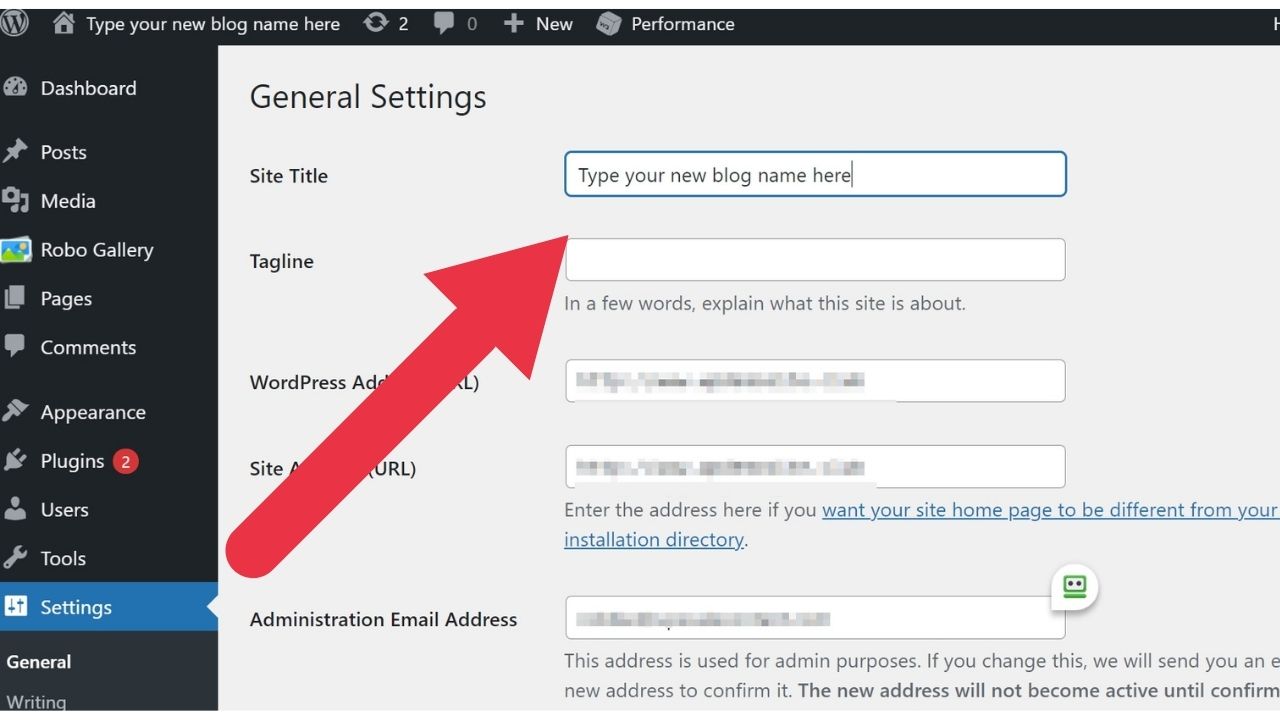
On free WordPress.com domains, the process is the same, but the URL is different. You will find it at wordpress.com/settings/general.
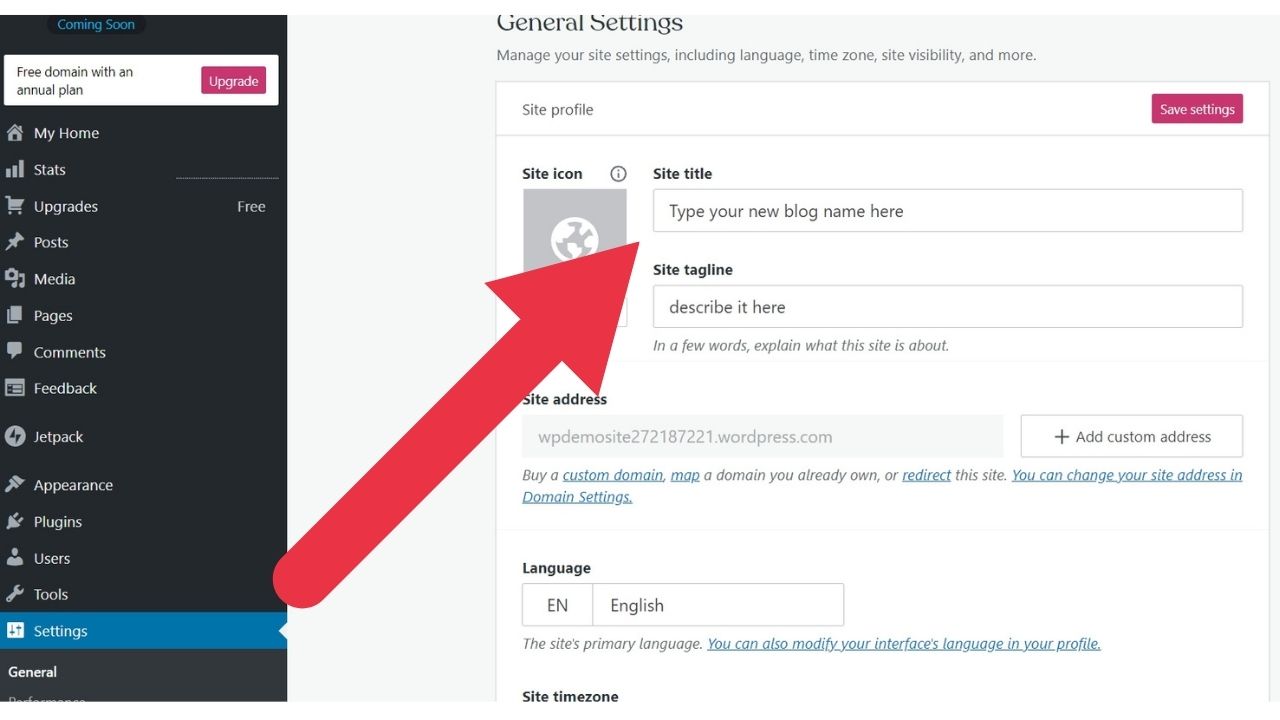
You can also use the "customize" menu item. My Site → Appearance → Customize → Site Identity.
From the general settings, the blog name is called "site title".
From the "Appearance > Customize" menu, the blog name field is controlled by the "site identity" field.
If you use the "Appearance > Customize" option, press "publish" for the blog name change to be applied.
Both methods change your blog name site-wide.
How to change the blog page title only of a WordPress website
WordPress can have two titles. A website title and a blog title specifically for the blog posts section.
As an example, the website for Whitehouse.gov is powered by WordPress.
The site title is "The White House". The parent posts page is "Briefing Room", and the "blog" is a child page of the Briefing Room page.
This setup shows on the site as "briefing room > blog".
This is frequently seen on business websites publishing industry or company news in the blog section.
In this scenario, the blog page title is the page title of your posts page set in your WordPress reading settings.
To set the blog page title name, publish a blank page with a title only. The title of the page will become the blog page title.
As an example, creating a page called "announcements", then setting that as the posts page in the WordPress reading settings will title the blog as announcements.
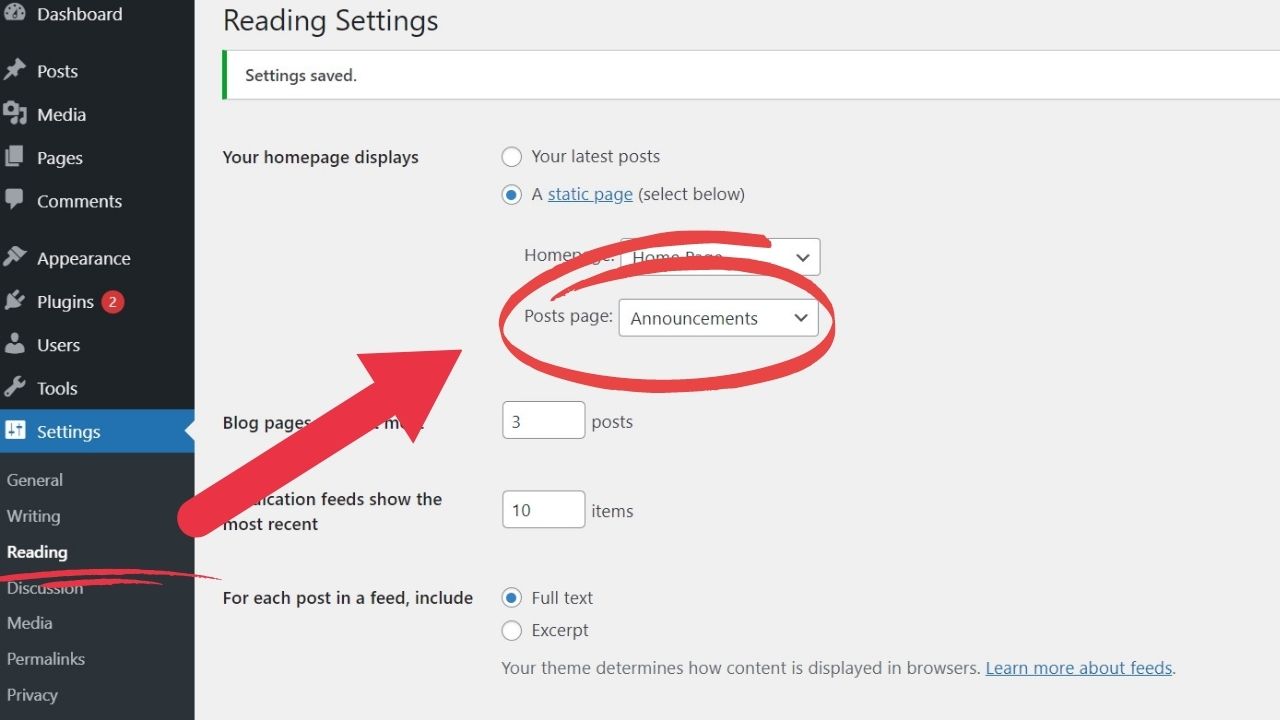
Now, instead of your posts being found at the address yoursite.com/blog, it will be changed to "yoursite.com/announcements.
Should you have a different blog title to your domain name?
It is best to stay consistent. However, if your blog name can be made more memorable by renaming it without changing your URL, it can save you time and work by preventing having to change your domain name.
If you do decide to rename your blog only, it is advisable to have a descriptive keyword in your site title or blog page title.
For Example, the site title here is "Maschituts — Tutorials Made Easy!". It is set up as a standard blog with the latest posts set to show on the home page.
That could be changed by publishing a page to use for lead generation, probably titled "Maschituts". Then for the blog, another page could be published with the title "Blogging Tips and Tutorials".
That would show the latest posts while still providing some SEO value by having the keywords in the page title rather than the site title.

Hey guys! It's me, Marcel, aka Maschi. I earn a full-time income online and on MaschiTuts I gladly share with you guys how I stay on top of the game! I run several highly profitable blogs & websites and love to speak about these project whenever I get a chance to do so. I do this full-time and wholeheartedly. In fact, the moment I stopped working an 8-to-5 job and finally got into online business as a digital entrepreneur, is problably one of the best decisions I ever took in my life. And I would like to make sure that YOU can get on this path as well! Don't let anyone tell you that this can't be done. Sky's the limit, really…as long as you BELIEVE in it! And it all starts right here..at Maschituts!

How To Change Title Of Wordpress Blog Posts
Source: https://maschituts.com/how-to-change-the-blog-name-on-wordpress/
Posted by: biermannoccowell.blogspot.com

0 Response to "How To Change Title Of Wordpress Blog Posts"
Post a Comment